As we know these days how Dofollow backlinks are trending these days.Every blogger want to make more and more dofollow backlinks for his blog so that he may be able to improve his blog search preference.Many people think that blog which is hosted on blogger can not be dofollow enabled.NO!, they are wrong.A Blogger Blog can also be turned into Dofollow.
A blog which is hosted on Blogger is not defined as enabled or disabled dofollow by blogger.The Templates you used in your blog are coded in such a way that every link your blog will get , it will counted as Nofollow which means it has no any kind of value.
But sometimes a blogger wants to make his blog dofollow so that more people will give his blog importance and more people come and response to his posts only for making a dofollow backlink for their blog.
Once your blog will be enabled for receiving dofollow backlinks then a large number of comments you will get on your blog and mostly of them were automatic comments which were created by tools which used some web admins who wanted to make a lot of dofollow backlinks in no time.
- How to Get High Quality Backlinks with Free Blogger Templates
- How to Create .Edu and .Gov Backlinks Easily
How to Make A Blogger Blog Dofollow Enabled for increasing your Blog Comments With 3 Simple and Easy Steps
Here starts your main work if you want to turn your nofollow blogger blog into dofollow.Follow up these simple step by step guide.Step 1:Login into Your Blogger Account
This first step is normally and practiced by you daily whenever you go to your blog for any doing update.Go To Blogger, there you have to login with your gmail account for accessing your blogger blog.Once you have done this step, now proceed to next one.
Step 2:Open Blogger Template Edit Menu
Now once you have in your blogger blog now find out Template option.You can see it in list of Main Menu in your blog.Ok. Now point on Template for opening it's inner options,there you will see an button of "Edit Html".
Just click on it and there you will see HTML code of your current blogger template in which you have to do some changes for further processing.
Step 3: Search For rel='nofollow' and Remove it from Blogger Template
In Your Blogger Template HTML Code search for rel='nofollow'Once you have find positive search of this query , now all you have to do is remove this code and save your blogger template.
You have successfully turn your nofollow blogger blog into a dofollow blog.Now you can take advantage of it by sharing your blog on different platforms and let other people know that your blog is dofollow enabled so they can rush towards your blog for making a link for their blog and gives your blog an addition of a new comment.
With this strategy you can also be able to increase your blog traffic without doing anything and it will also fill your blog with a lot of comments which will make a positive outlook on new comers to your blog that ,YES this blog is famous because it is getting a lot of comments on each of his posts.

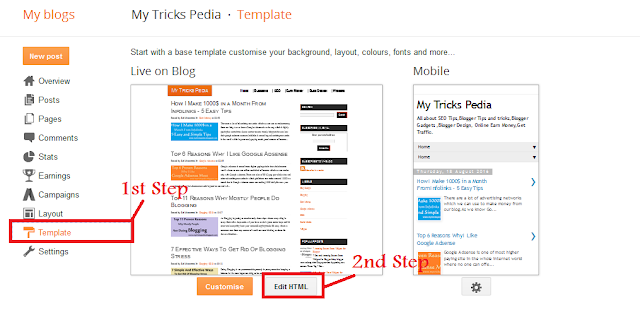












Wonderful blog. Your blog is professional. Thank you very much for your valuable information.
ReplyDelete123hp.us
A blog with extremely useful information .
ReplyDeletebangkok airport transfer
Great Site
ReplyDeleteSir Is There any Tutorial to find how to gain do follow backlinks of my site. Thanks in advance.
ReplyDeleteSir
ReplyDeleteThanks for providing this information and writing article on this topic.
I have been searching for making blog for do-follow backlink. But finally my run is completed now.
thanks a lot for writing this.
wasim recently posted..What is seo and why it is necessary?